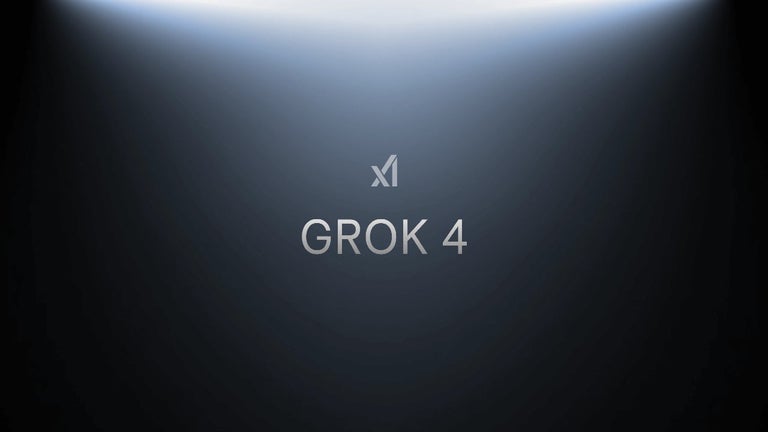Luna Display - The Best Way to Use Your iPad As a Computer Monitor
There's something about the way the iPad's screen feels that you can't get with a computer monitor or TV. For many users, it's just not that good at displaying the desktop and even less capable of running high-performance apps. The solution to this problem is not to take away the iPad's benefits but to give it a dedicated place in your home.
Luna Display lets you use your iPad as an external monitor for your computer. It's compatible with the latest generation of Macs as well as PC desktops, making it a useful tool for every person who wants to enjoy working on their computer.
For many, a lot of the iPad's appeal comes from the way it lets you do things that your computer doesn't, and the first thing you need to know about Luna Display is that it's got you covered in this regard. It's designed to work as an extension of your computer so that you can take full advantage of all your hardware. This means that you can use your iPad's display to act as a monitor for a PC or Mac and even connect it to a monitor using an adapter.
You won't have to pay a penny to do this and we'll be happy to help you if you have any questions along the way. We've put together a comprehensive FAQ page that covers the most common questions we get, along with answers to the more detailed ones.